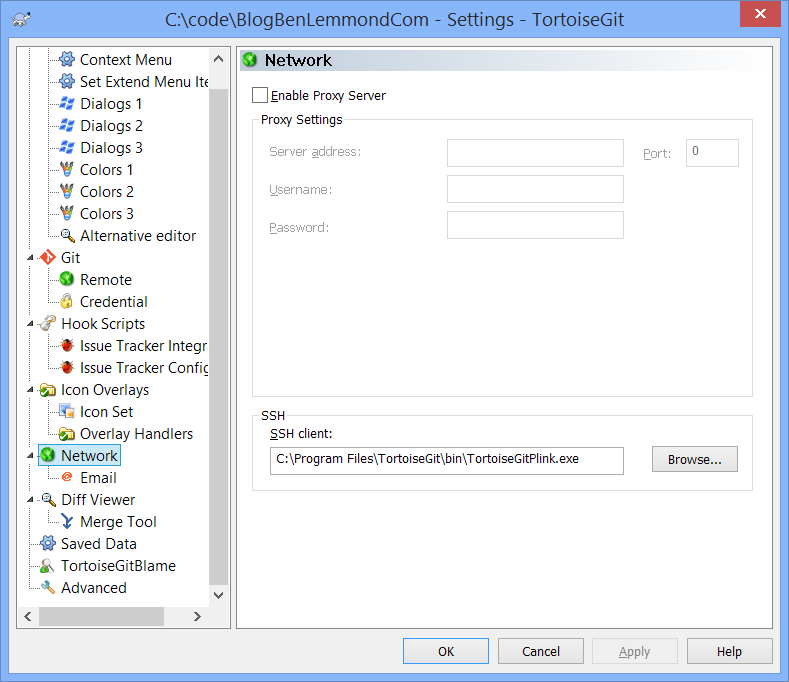I am a long time Subversion user, TortoiseSVN primarily. For version controlling projects with a small local team, I believe it is still the best choice to get off the ground quickly. With a virtually zero learning curve (Right click->Update, Right click->Commit, auto-save passwords, etc). it is ideal for developers new to the concept of version control (i.e. most of the ones I have managed).
I’ve been using Git exclusively now for about 6 months, command line and TortoiseGit. Git is without a doubt a superior VCS to SVN, but does come with a learning curve. Today, I hit another learning curve obstacle.
Goal: Perform remote git operations without always having to enter the password for both TortoiseGit and command line.
Configuring TortoiseGit is semi-easy (semi-easy because I had to Google it):
- Run “%ProgramFiles%\TortoiseGit\bin\puttygen.exe”.
- Generate and save .ppk file.
- Add the public key to your GitHub, BitBucket, etc online repo.
- Add the path to the .ppk file under Git->Remote->origin->Putty Key.
- Make sure “Autoload Putty Key” is checked in any dialog.
Unfortunately, the above may not be enough to make the command line version of git.exe work without a password.
For my setup, I had to add an environment variable “GIT_SSH” and set it to the same SSH client that TortoiseGit uses which for me is:
C:\Program Files\TortoiseGit\bin\TortoiseGitPlink.exe
So, from a command line just run:
setx GIT_SSH “C:\Program Files\TortoiseGit\bin\TortoiseGitPlink.exe” /m
I still miss calling “svn up”, for which this is no direct Git substitute, but now I can at least call “git pull” without entering a password.